Update introduces an automatic updater; Marking last manual update.
The newest update of LittleLink Custom introduces automatic updater. This updater allows users to update their installation with one click.
Gone are the days of having to download the update files and placing them into your web directory by hand.
Updating your instance:
To update your instance, click on the update notification on your Admin Panel.
Click on “Update automatically” and the updater will take care of the rest.
You can still download updates manually. New versions will are still uploaded to the GitHub repository as usual.
Before updating, the updater will create a backup. Your instance won’t save more than two backups at a time. You can download these updates from the created folder: backups\updater-backups.
If you switched your database to MySQL, your database will not be included in the backup.
To achieve this, we had to switch from hosting our updates on GitHub to our own update server. This requires running and maintaining a separate server.
Our supporters on GitHub and Patreon make all this possible. Special thanks to everyone who supports this project!
If you wish to help keeping this running for as long as possible, you can learn more about sponsoring here.
Download your last update:
Download the last update you will have to do by hand. Installing works as before. Drop the downloaded files into your LittleLink Custom installation, and you’re done.


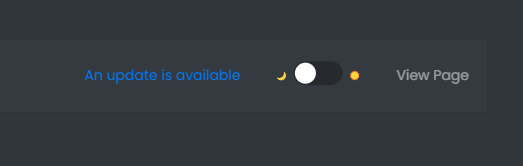


How do you restore a back if needed?
You’ll have to restore your backup manually from backups/updater-backups by unzipping the backup archive.